- From the Ascend Desktop, select the View menu > Customer Tax Exceptions.
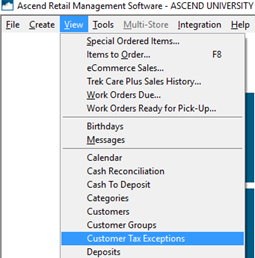
- On the toolbar, click Add.
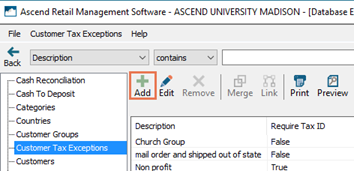
- In the Description field, enter a meaningful explanation of the exception reason (e.g. Non-profit agency).
- Check Requires Tax ID if a tax ID must be provided.
- Leave Hidden unchecked to activate the exception reason.
- Click Save.
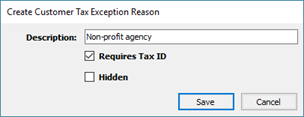
KB22-130