ユーザー権限
eコマース販売を処理するユーザーには、以下のユーザー権限が必要です:
- eコマースインポート
- 特別支払い
設定とオプション
- Ascendデスクトップから、オプションタイルをクリックします。
- eコマースインポートタブを選択してください.
- プロバイダーのドロップダウンから、ドロップダウンで「作業台」を選択してください
- 有効を確認.
- ストアID欄には、ご自身の店舗のローカルストアIDを入力してください.
- 注:このIDは、ストアURLの末尾(例:https://www.locally.com/store/{123456})
または在庫フィードのメールアドレスで確認できます。 (e.g. feeds.{123456}.a7905f195b@robot.locally.com).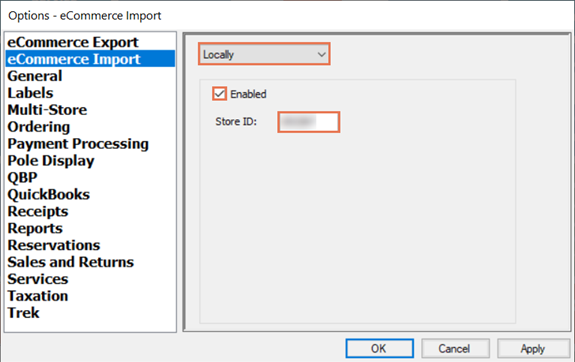
- 注:このIDは、ストアURLの末尾(例:https://www.locally.com/store/{123456})
- OKボタンをクリックしてください。
KB25-032