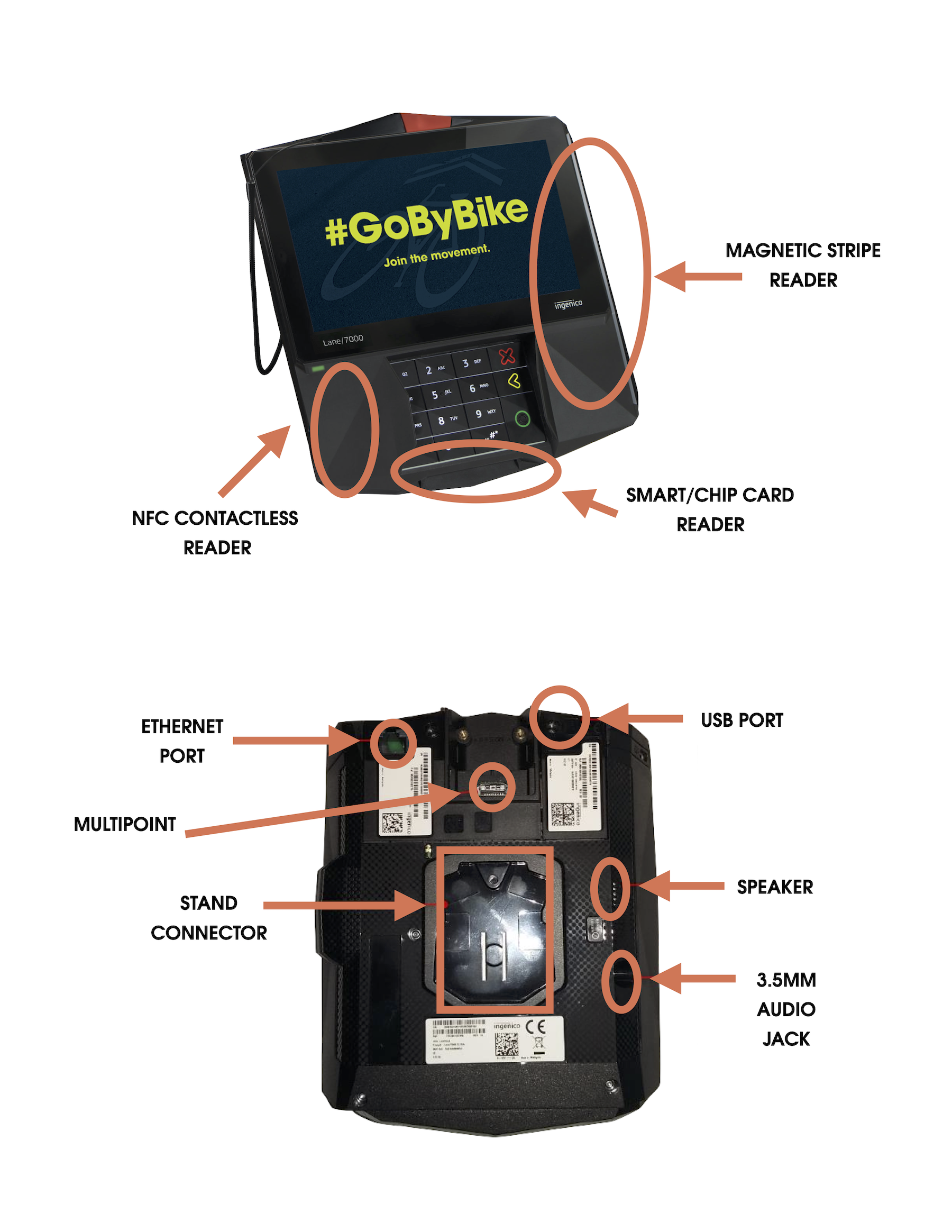Best practice: replace your equipment every three to five years.
Best practice: purchase your equipment from Ascend.
- From the Ascend Desktop, click the Order Supplies tile.
- Order online.
- Email sales@ascendrms.com.
- Call 877-875-8663, Option 3.
All purchases of new equipment are backed by the full manufacturer’s warranty, and we've got great financing options.
Computers
- Microsoft® Excel is required on at least one computer.
- Computer monitors must use a screen resolution of at least 1280 x 768.
- Your server computer should only be used for Ascend
Server (Database) Computer
If your store’s server requires replacement, you must schedule your upgrade with an Ascend Support technician (phone: 877-875-8663, Option 1/email: help@ascendrms.com).
The server swap process can take up to three hours, and Ascend cannot be used during this time. Please schedule at least one week in advance so that we can ensure we have adequate coverage to assist other retailers.
Required
| Operating system | Processor | RAM | Hard drive |
|---|---|---|---|
| Windows® 11 Professional (64-bit) | Intel® Core™ Ultra 7 265 (20 cores, up to 5.3 GHz, 65 W) | 16 GB: 2 x 8 GB, DDR5, 5600 MT/s, non-ECC | 256GB SSD TLC M.2 2230 PCIe Gen4 (X2) |
Workstation (Register) Computer
Required
| Operating system | Processor | RAM | Hard drive |
|---|---|---|---|
| Windows® 11 Professional (64-bit) | 14 Gen Intel® Core™ i5-14500 (24MB cache, 14 cores, 20 threads, up to 5.0 GHz Turbo) | 16 GB, 1 x 8 GB, DDR5 | 256 GB, M.2 2230, PCIe NVMe, SSD, Class 35 |
Planning to run 20+ Ascend Workstation Computers at your location?
There are additional computer requirements for a location running 20+ Ascend Workstations. Please contact our sales team, email sales@ascendrms.com or call 877-875-8663, Press 3 for Sales for further details.
Certified Peripherals
Printers
| Hardware Type | Supported Model(s) |
|---|---|
| Receipt Printer |
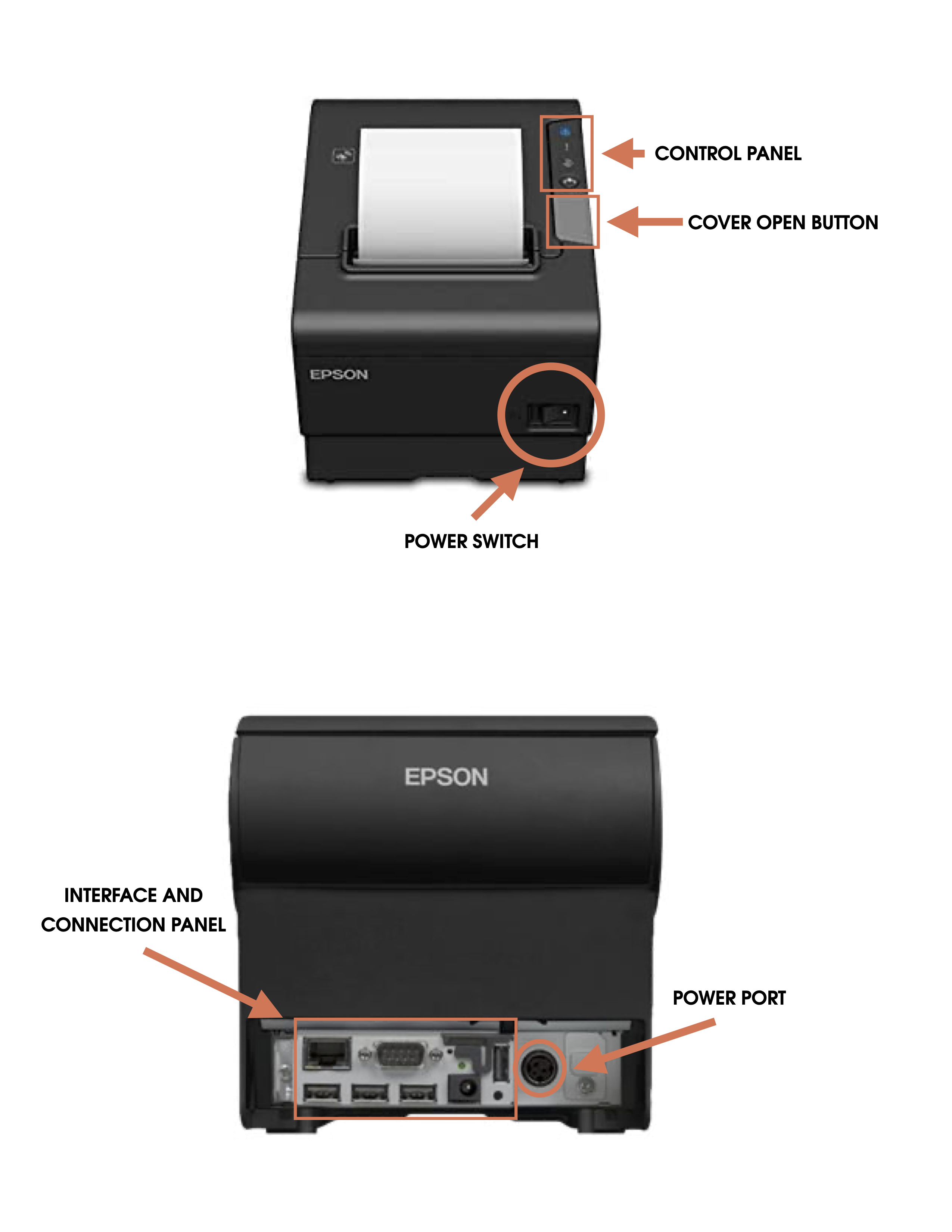 |
| Barcode Label Printer |
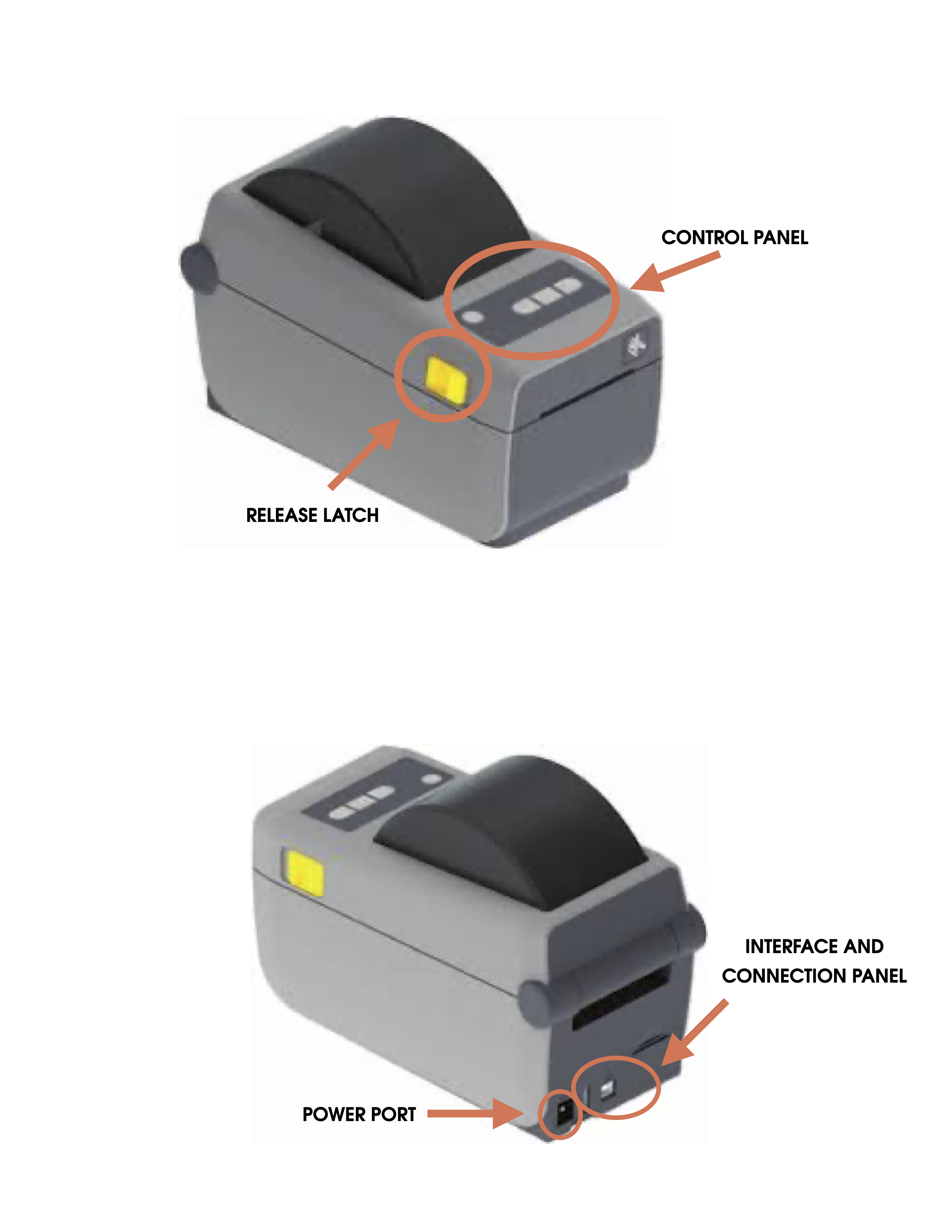 |
Scanners
| Hardware Type | Supported Model(s) |
|---|---|
| Corded Barcode Scanner |
 |
| Cordless Barcode Scanner |
 |
| Inventory Scanner |
Scanners must be purchased from Ascend to install the AscendScan software. 
|
Payment Processing
| Hardware Type | Supported Model(s) |
|---|---|
| Cash Drawer |
 |
| Payment Terminal |
Lane 7000
Verifone P400Plus
|
Customer Displays
See payment terminals (above).
Media
| Hardware Type | Supported Model(s) |
|---|---|
| Internet Connection |
|
| SD Card |
|
| Receipt Paper |
|
| Barcode Labels |
|
KB22-026