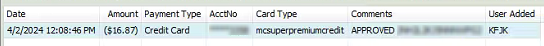Follow steps listed here to start a return. Once you are ready to return the payment follow the steps below.
Note: Card not present to take return? Call Ascend Support
- Select the Ascend Pay payment type

- Verify the amount with the customer that will be going back on the card. Hit Take Payment
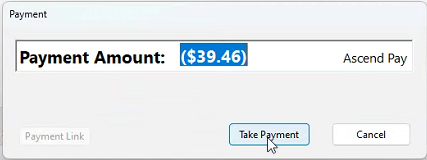
- Wait for payment to send to terminal
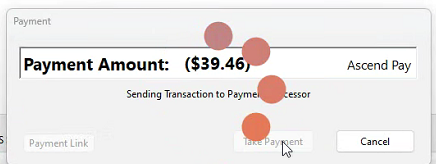
- When you see waiting on customer, have them follow the prompts on the terminal to complete payment
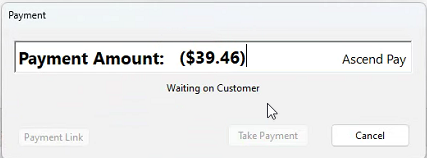
- Ascend will record payment upon completion and the return value will post in 2 business days