Givex Direct Integration
If you are currently using Ascend Pay and interested in Givex Direct Integration, please email sales@ascendrms.com for more information.
Chase/Givex Gift Cards
We offer two options of gift cards for retailers who participate in Trek’s credit card processing program through Chase:
- Standard cards printed with your shop's name can be purchased in increments of 500 with folders for $1.70 each. Orders take about 3-4 weeks to process.
- Custom cards printed with text and images of your choice can be purchased in increments of 500 for $2.25 each with folders. Orders take about 3-4 weeks to process.
If You are Chase Integrated
- Download the gift card order form you'd like to use.
- Click here for the Order Form - you can use it to order standard or custom cards.
- Fill out gift card order form.
- Mail it to financial_services@trekbikes.com or fax it to 920-478-5608.
Non-Integrated Gift Card Program
If you are using a non-integrated gift card program, you can create a custom payment type in Ascend to note those gift card payments or use Ascend's Gift Certificate feature instead of Gift Cards. See Payment Type - Sell a Gift Certificate for details.
What next?
Once you are integrated with Chase, and have received your new Gift Cards from financial services, you need to mark it in Ascend.
- Navigate to Options > Payment Processing. Your Chase information should be filled out here.
- Check the box for GIFT under Supported Cards.
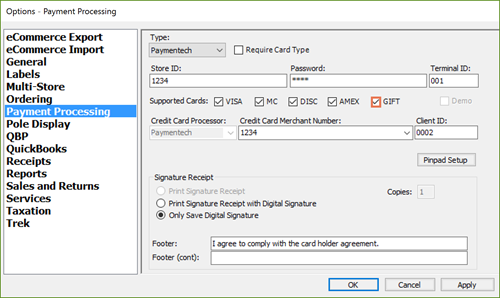
- Click OK or Apply.
KB22-204
